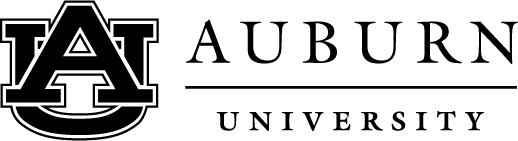SOS Class Registration Frequently Asked Questions
- Successfully Orienting Students (SOS)
- SOS Class Registration Frequently Asked Questions
Preparing to Register
For you to be cleared to register, you must have completed the online new student modules, submitted your Transfer Plan of Study (if a transfer student), and received a suggested set of classes for your first semester from your academic advisor.
You can find more instructions for completing these steps at auburn.edu/sos. We encourage you to complete these steps as soon as possible since it will take your academic advisor time to review your information and clear you to register for classes.
If it has been more than 10 business days since you competed your new student modules and submitted your Transfer Plan of Study, but you have not heard from your academic advisor, you may follow up with them. The best way to contact your advisor is by your Auburn email. If you do not know who your advisor is, go back to your college's module to find their name and email address. You can also find more contact information for your college's advising office here if you need further assistance: auburn.edu/academicadvising. Academic advisors appreciate your patience as the time leading up to class registration is a high-demand time. They will respond as soon as they are able.
Spring class registration will begin in early November and Summer and Fall class registration will begin in early April. Mid-October (spring) or Mid-March (summer/fall) you will be able to see your specific registration time (time ticket) in your Academic Profile on AU Access. This is in the upper left-hand corner of the screen. Time tickets are based on credit hours. We encourage you to log in at the beginning of your registration time since class availability may diminish quickly throughout the registration period.
Upon acceptance to Auburn, you are placed on hold by the AU Medical Clinic until your submission of the required medical information. The AU Medical Clinic uses the Med+Proctor system to collect the required medical information. Go to secure.medproctor.com/Account/SignIn to log in. You will use your Auburn credentials to log in. You should complete the form as soon as possible to clear this hold permanently. For more information, visit auburn.edu/medical.
If you are unable to complete your medical form before you register for classes, you can complete an electronic Letter of Understanding (LOU) to clear your medical hold temporarily. This will grant you a temporary exception to the medical hold so you can register for classes. You will have 30 days from the later of these two dates: the current date or the first day of your registration time ticket. After that time, the medical hold is placed back on your account preventing you from registering for classes or adjusting your schedule until the medical form is complete.
- You will not be able to complete the LOU until registration time tickets have been assigned (usually Mid-March for summer/fall, and Mid-October for spring).
- To access the LOU in AU Access, go to the First Year Experience tile, and click the Temporary Waiver of Medical Hold link. Complete the form and note what date the hold will go back into place.
If you have any questions concerning the form, please call the AU Medical Clinic at (334) 844-4416.
The registration system may ask you to enter a PIN (Personal Identification Number) before allowing you to register for classes. If you are cleared to register, your PIN will be 111111. If you are not cleared to register, your PIN will be a scrambled number until your academic advisor clears you to register and resets the PIN to 111111. If you believe you should be cleared to register and your PIN isn’t reset, please contact your academic advisor for assistance.
Review the Registering for Classes page in your college's section of the new student modules. This page includes a video and step-by-step instructions to explain how to use Tiger Scheduler. Tiger Scheduler is a website to help you plan your class schedule and then once you have an open registration time ticket register for those classes.
- Make sure all of your transcripts are submitted to Auburn. More details are explained in module two of the new student modules.
- Complete the new student modules and submit your Transfer Plan of Study (if you are a transfer student).
- Work with your academic advisor and use Tiger Scheduler to determine the courses to register.
- Have a few options for class schedules in case a class becomes full.
- Check and resolve any holds you may have on your account. In your Academic Profile on the My Academics tab of AU Access, you will see a section that will note any holds that may prevent course registration. Click the View Holds link to see instructions on what to do to resolve the hold.
- Make sure to register your phone with DUO 2-factor authentication – auburn.edu/2factor
During Registration
In Module 4 of the new student modules, you will find information about how to use the waitlist system. If no waitlist is associated with the class and section you want, contact the appropriate department for more information. Phone numbers are online for each department. It can be helpful to frequently check the registration system to see if any open seats become available.
You may make adjustments to your class schedule according to the academic calendar (auburn.edu/about/academic-calendar/) while you have an open registration time ticket.
Many students change their class schedules throughout the registration window, so if a class you want is currently closed, keep checking back to see if any open seats become available.
After Registration
The first bill, also known as your eBill, is usually sent mid-April for the summer semester, mid-July for the fall semester, and mid-November for the spring semester. You will usually have about 3-4 weeks to submit payment. For specific dates, please see: auburn.edu/administration/business-finance/sfs/billing-schedules.html?0
Class schedules are subject to cancellation for non-payment following the due dates of the first billing cycle of each semester. You must pay at least 50% of your first bill to retain your class schedule. The other 50% will be due on your next month’s bill.
- Finish submitting your medical form. – auburn.edu/medicalform
- Upload your photo for your Tiger Card. – aub.ie/photoupload
- Finalize your housing plans for the fall. – auburn.edu/housing or offcampushousing.auburn.edu
- Encourage your parents to join the Parent & Family Association (it’s free!) – auburn.edu/joinaupa
- Once final grades from your previous university or college have been posted to your transcript, please send the final transcripts to:
Enrollment Operations
1550 East Glenn Ave, Suite 1210
Auburn, AL 36849
- Continue to check your Auburn email account regularly. Check out the Office of Information Technology's instructions for setting up your email on a mobile device: auburn.edu/oit/mobile/
Miscellaneous Questions
It is in your best interest to make this change before registering for classes. Email Enrollment Operations (webadms@auburn.edu) to make the change. Please be sure to use your Auburn email. You should also update your academic advisor since this change may affect the classes you are recommended to take.
You must let the university know by emailing your official withdrawal to decline@auburn.edu. Please use your Auburn email address when sending this email.
Still have questions?
If you have a question about which classes you should register for, please contact your academic advisor. The best way to contact your advisor is through your Auburn email account. If you do not know who your advisor is, go back to your college's module to find their name and email address. Phone numbers for each college/school’s Academic Advising office can also be found here: auburn.edu/academicadvising. They appreciate your patience as the time leading up to class registration is a high demand time for academic advisors. They will respond as soon as they are able.
First Year Experience can also help with general questions or can refer you to the office who can assist with more specific questions. You can reach us by fyedesk@auburn.edu or (334) 844-4501.