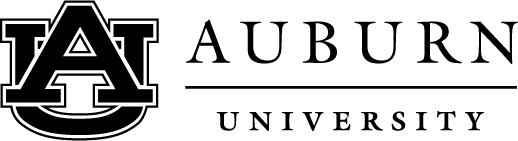CWE Dates & Registration
- Camp War Eagle
- CWE Dates & Registration

Camp War Eagle Eligibility
To be eligible to participate in CWE, you must have:
- Been accepted to Auburn University as an entering freshman for summer or fall semester.
- Paid the $250 enrollment deposit to Enrollment Operations. Log in to apply.auburn.edu/status and you will see the payment due on your admitted student portal. *Please note that it takes 24 hours for your deposit to process.
*The deadline to register for Camp War Eagle is June 1.
CWE Registration Instructions
To Register for CWE:
- Log in to AU Access with your username and password.
- Navigate to the First Year Experience tile. If you do not see it on your home screen, click the three lines in the upper left. Then click Discover. Search for First Year Experience. You can click the ribbon in the upper right of the card to save this card to your home screen.
- Click the Camp War Eagle Registration link.
- Complete all the fields.
- Check your Auburn email account for a confirmation email.
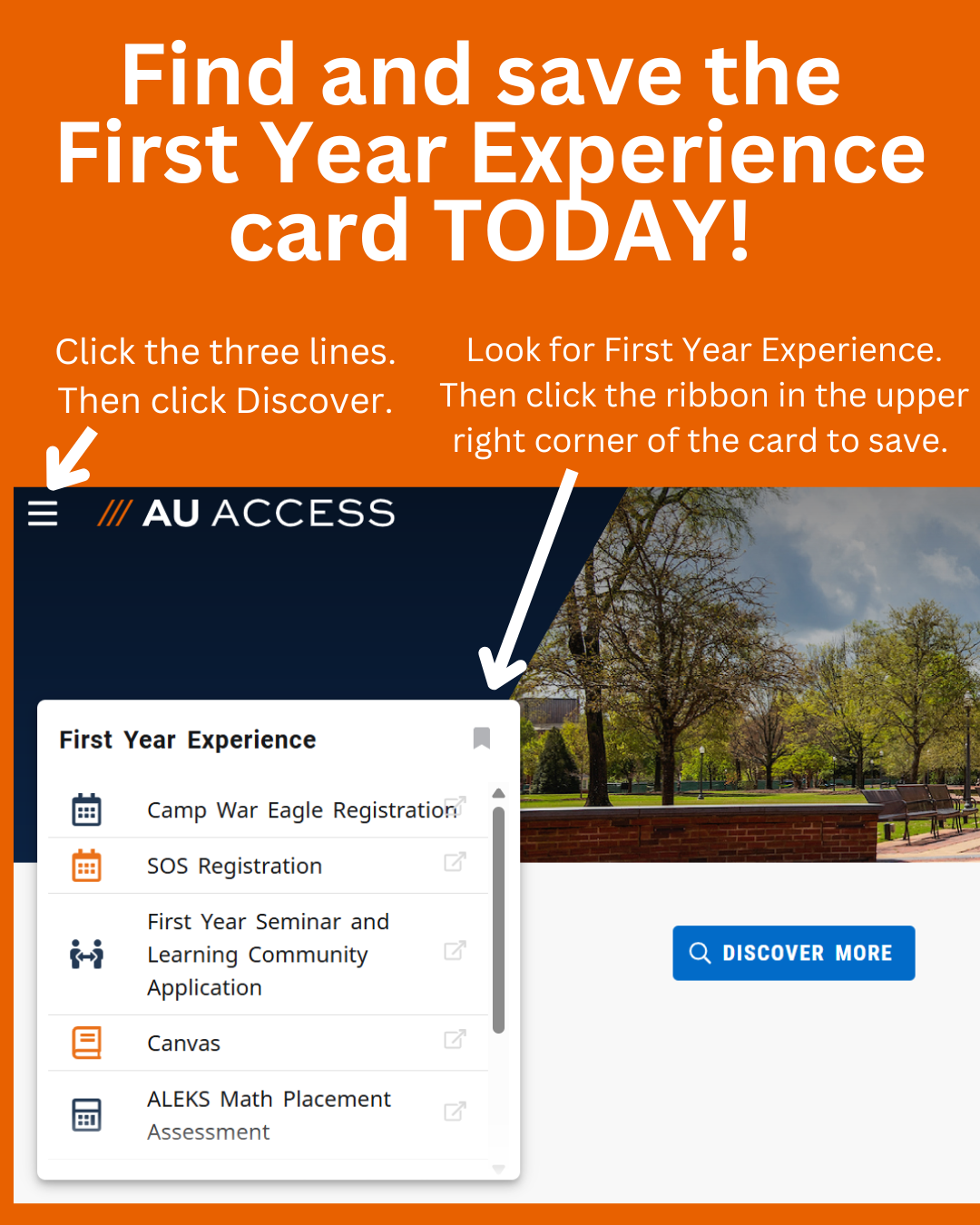
If you have technical difficulties obtaining or using your password, please email the Information Technology Service Desk at itservicedesk@auburn.edu and include your phone number. If you cannot find your username and need a duplicate copy of your acceptance letter, email Enrollment Operations at webadms@auburn.edu or email your Admissions Advisor.
2025 Camp War Eagle Session Dates
Camp War Eagle registration will open on Wednesday, March 26 at 1 pm CT.
Please do not make any travel arrangements until you have successfully registered for your CWE session.
Please be certain to check your calendar when choosing your orientation date. There is no advantage to attending an earlier CWE session. Course availability will be equally divided across all sessions.
On-Campus Sessions
Your session will begin at approximately 7:45 am CT on day 1. Students are required to stay overnight in our on-campus residence halls. No on-campus housing is provided for family members. The end time on the second day will be between 3:30 - 4:30 pm. Please note that not all colleges are participating in every session of CWE.
| Session Dates | Colleges not participating: |
|---|---|
| Thursday, May 29 - Friday, May 30 | |
| Thursday, June 5 - Friday, June 6 | |
| Monday, June 9 - Tuesday, June 10 | Agriculture; Nursing |
| Thursday, June 12 - Friday, June 13 | Architecture, Design & Construction (CADC); Forestry, Wildlife & Environment; Nursing; |
| Monday, June 16 - Tuesday, June 17 | Education (including Kinesiology); Forestry, Wildlife & Environment; Human Sciences |
| Monday, June 23 - Tuesday, June 24 | Agriculture; Architecture, Design & Construction (CADC) |
| Thursday, June 26 - Friday, June 27 | Architecture, Design & Construction (CADC) |
| Monday, June 30 - Tuesday, July 1 | Forestry, Wildlife & Environment; Sciences and Mathematics |
| Monday, July 7 - Tuesday, July 8 | Education (including Kinesiology); Human Sciences |
| Thursday, July 10 - Friday, July 11 | Engineering; Interdisciplinary Studies |
| Monday, July 14 - Tuesday, July 15** | Agriculture; Nursing; Interdisciplinary Studies |
| Thursday, July 17 - Friday, July 18 |
**The Honors College will have limited availability at the July 14-15 session.
If you do not know which college houses your major, visit the Auburn Bulletin.