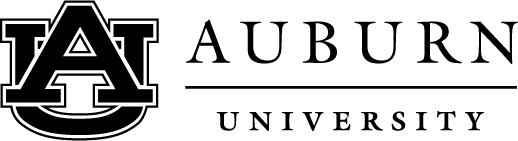About Me Slide
We want to get to know you better!
Please create an About Me slide that introduces yourself and shows who you are.
Our focus of this slide is to learn about you and not your level of design. Please put more energy into what you share and less about how it visually looks.
You must include:
- Your name
- Hometown & major
- One large photo of just you
- Recommended up to six photos that describe you
- Any words, phrases, logos, or stories that describe you
- We encourage you to provide context to your photos/images (see below for examples).
As you are putting together your slide, think about what things or experiences represent you. What makes you special or who you are? If you could only describe yourself through these photos, stories, and words, what would you share?
You will submit your slide as a PDF. You should not include any animation, audio, or links.
Deadline - Wednesday, October 8 at noon
Please email your slide as a PDF to fyedesk@auburn.edu.
How will this slide be used?
These slides will help introduce the applicants to the interview panel and other applicants in the first round (group interviews). You will have 45-60 seconds to talk about one part of your slide during the first round interview. We'll project your slide up on a screen, so you do not need to bring it to your interview.
About Me Samples -
Get to know the eight Head Counselors who help supervise the Orientation Counselors. You will see these student leaders throughout the interview process. To see the images larger, right-click the image to open it in a new window.
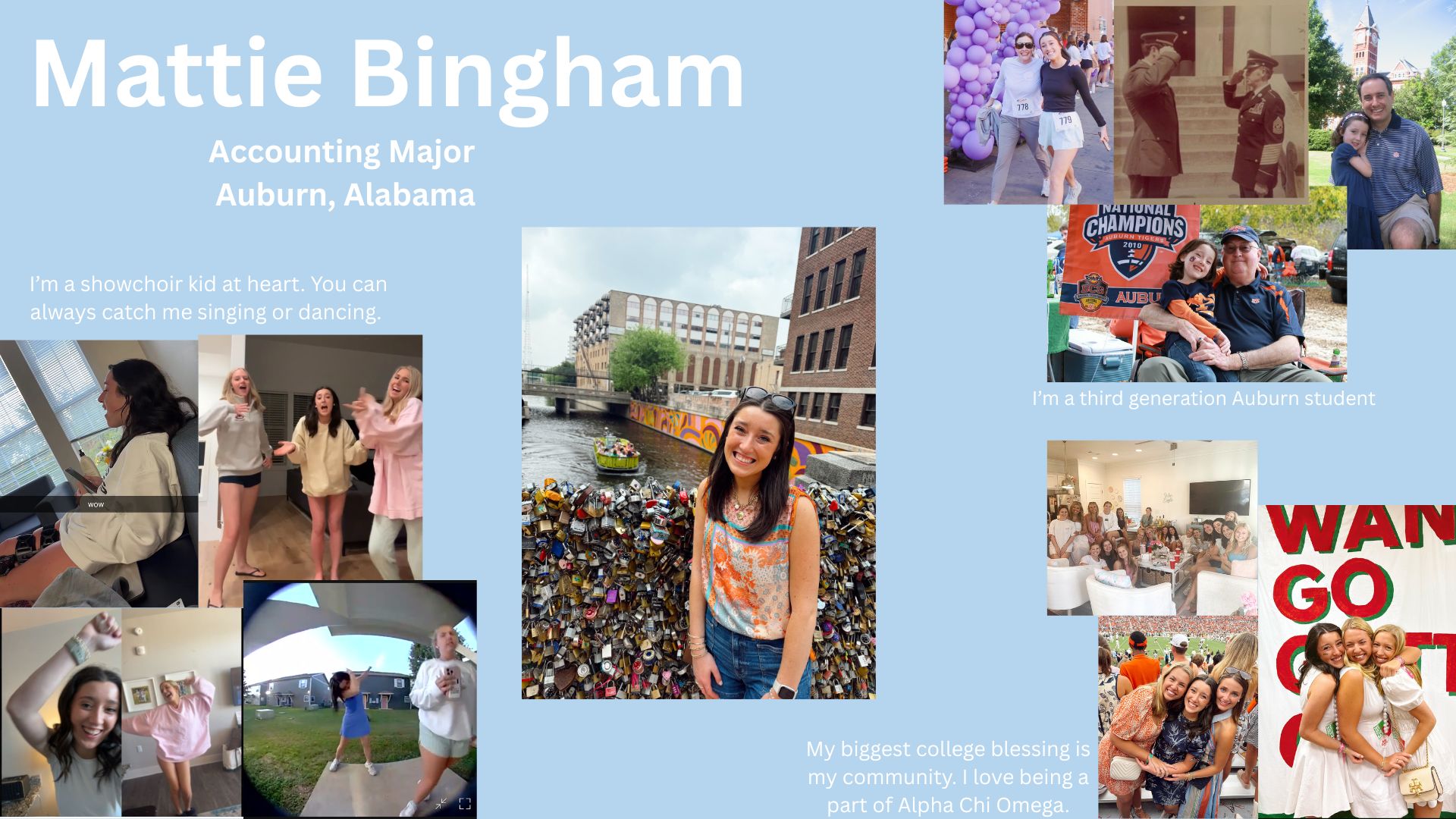
Mattie Bingham
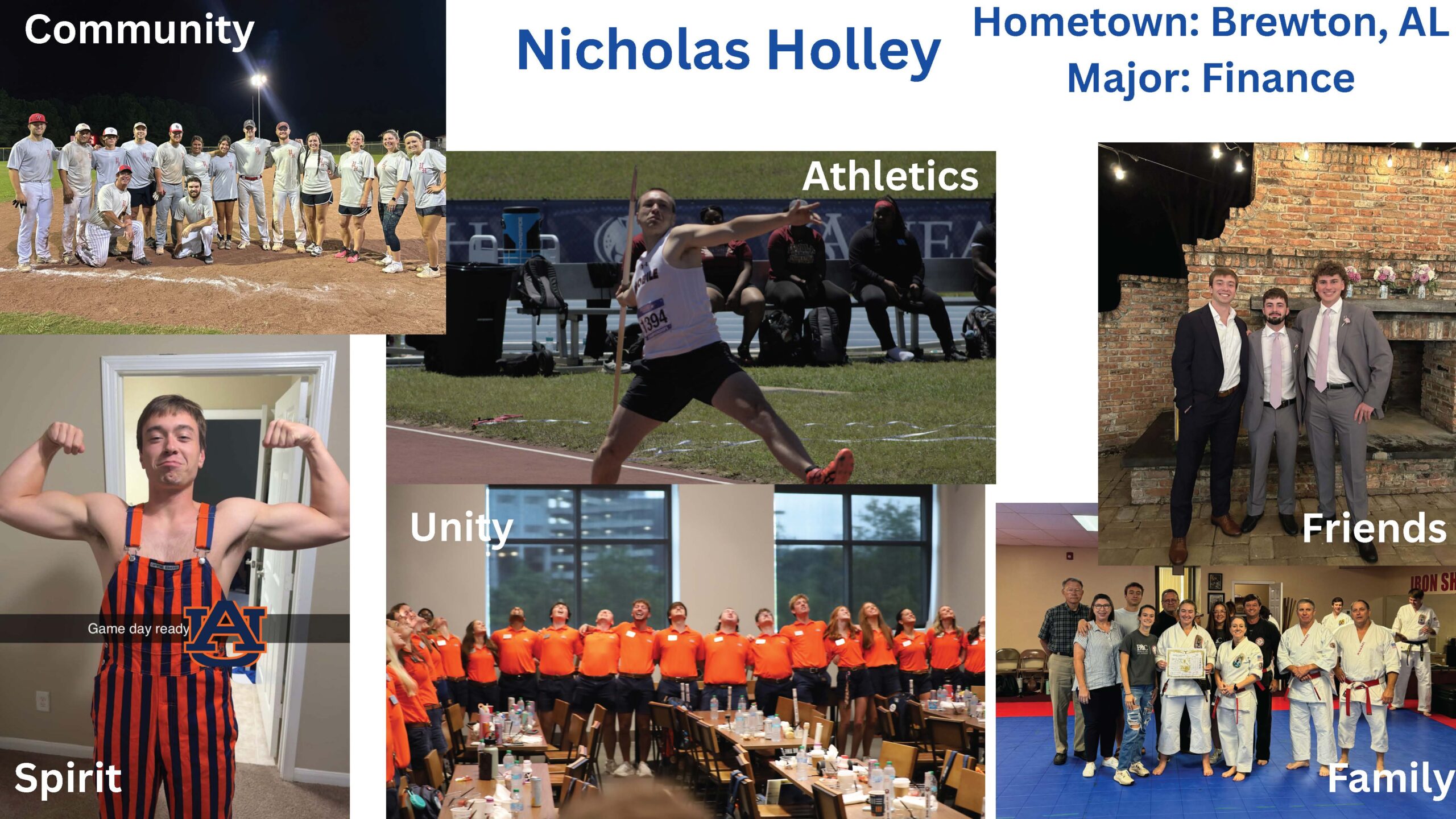
Nicholas Holley

Harris Martin

Karrington Channell

Maddox Jones
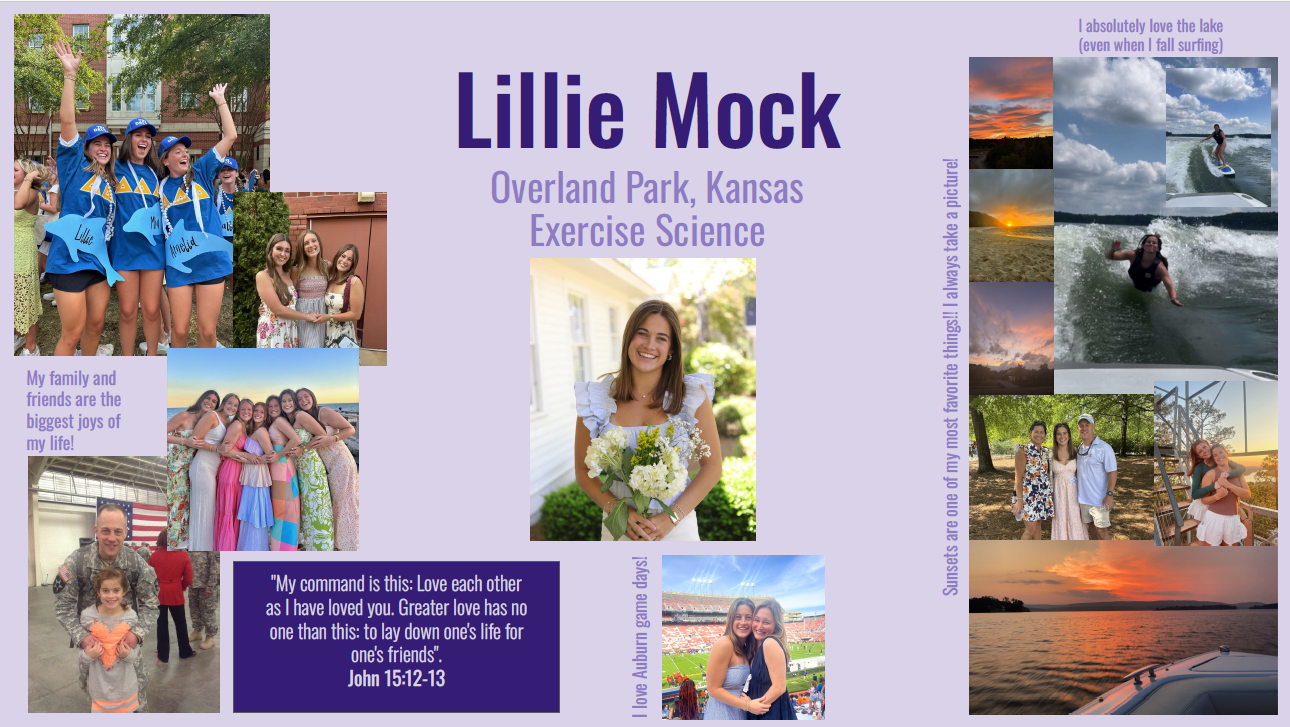
Lillie Mock

Bella Duke
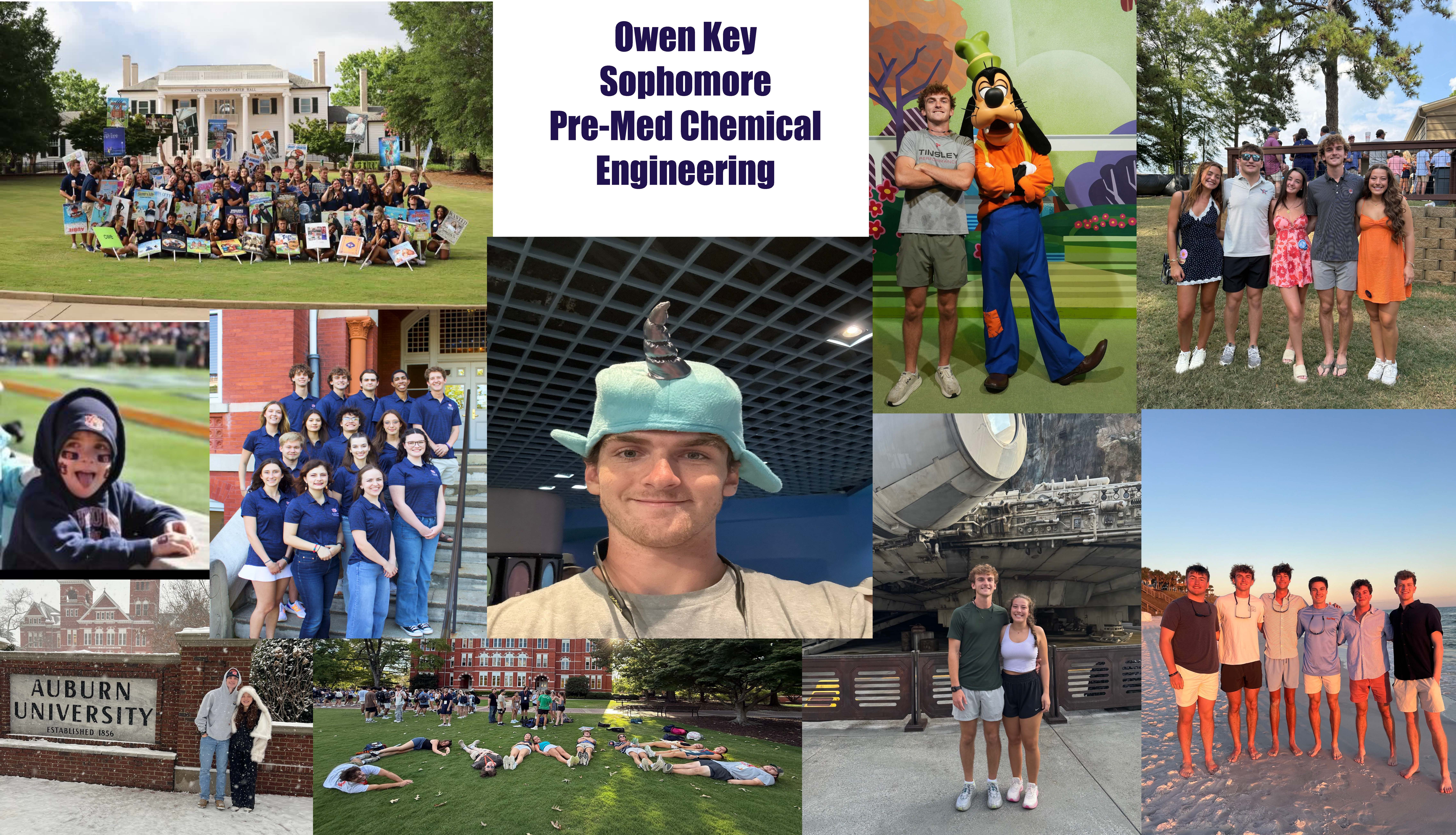
Owen Key
Templates -
Feel free to use these templates as a starting point or you may start from scratch. Again, we are more interested in your content than how it visually looks.
Powerpoint // Google Slides
If you do not have PowerPoint or the ability to save a file to a PDF (i.e. saving a Keynote file or Google Slides file as a PDF), you can create a free account with Canva and save your file as a PDF.
Last modified: September 15, 2025